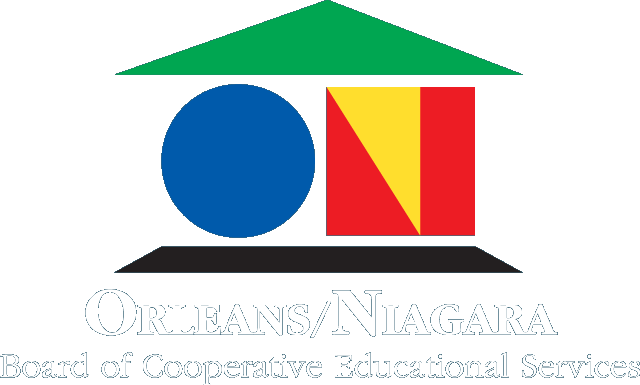Course Materials
Film and Visual Effects Projects and Assignments
Creativity Exercises
A collection of various exercises to help encourage creative thinking will be assigned.
Article/Video Analyses
Every two weeks, students will be assigned a trade-based article or video to analyze. Responses must be at least 5 paragraphs, and must include brief factual summary of the article/video, minimum 3 paragraphs (introduction, main ideas, conclusion), as well as thoughts and opinions about the article/video, minimum 2 paragraphs.
Film Analyses
Students will view and analyze a variety of documentary and fictional films throughout the year.
The Principles of Composition
Using a digital camera or phone, create examples that illustrate each of the principles of composition discussed in class (Simplicity, Balance, Rule of Thirds, Framing, Focus, Depth, Exposure, Lines, Contrast, Texture, Space, Rhythm, Mergers).
Image Editing: Selections and Layers
Complete the provided exercises to utilize selection tools and layer techniques.
Image Editing: Filters and Adjustments
Using only Image Adjustments and Filters, try to create the given mood happy, gloomy, peaceful, frightening, nostalgic, harsh) for each copy of the supplied image.
Image Editing: Retouching
Using the retouching tools (Clone, Patch, Healing Brush, etc.) in Adobe Photoshop, repair the damaged image provided. Extra credit will be given for colorizing the image.
Image Editing: Masks
Complete the provided tutorial to utilize quick masks, layer masks and clipping groups.
Image Editing: Color Correction
Color correct the images provided. The goal is to achieve neutral tones and effective contrast for each image.
Illustrating Color Harmonies
Using a digital camera or phone, create examples that illustrate each of the color harmonies provided. Examples of color harmonies may be found in nature or everyday life, or a scene can be created using items that are the desired colors.
Non-Linear Editing: Essentials
Using Adobe Premiere Pro, complete the provided exercises to learn the interface and practice a variety of basic editing techniques.
Non-Linear Editing: Transitions and Effects
Using Adobe Premiere Pro, complete the provided exercises to apply transitions and effects to video footage.
Non-Linear Editing: Advanced Techniques
Using Adobe Premiere Pro, complete the provided exercises to practice advanced techniques, including speed, nesting, trimming and motion.
Non-Linear Editing: Titles and Compositing
Using Adobe Premiere Pro, complete the provided exercises to add titles and learn compositing techniques, including keying.
Non-Linear Editing: Horror or Action Scene
Choose one of the folders of assets provided and edit it, along with additional sound design, to create an action or horror scene.
Creating Sound Effects
In the assigned crews, create the sound effects listed using the Foley techniques outlined.
ADR Exercises
In the assigned groups, record ADR for all the dialogue in the provided scene. When finished, film one of the provided monologues, using on-camera audio only. Then use the ADR techniques practiced in the last exercise to record and replace the audio.
Storytelling with Audio
Using Audacity, Audition and/or GarageBand, create a 1-3 minute audio story using only sound effects.
Introduction to Camera Techniques
Using the list provided, capture all the required shots and edit them into a shot example reel.
Documentary Production
Shoot and edit a 5-10 minute documentary film based on a topic of your choice (upon instructor approval). Project proposal, location and interview lists should be turned in before shooting begins.
Short Fictional Film Production
Shoot and edit a 3-10 minute fictional film based an original script or an adapted short story. Project proposal, script and shot lists should be turned in before shooting begins.
After Effects Techniques
Complete several short exercises covering visual effects topics such as animation, motion graphics, cameras, lights, tracking, time effects, masks, rotoscoping, and particle systems.
Title Sequence
Using Adobe After Effects, create a 45-90 second title sequence for the specified fictitious television series.
Explosions Exercise
Using Adobe After Effects, add unnecessary and/or unexpected explosions and effects to one or more scenes which you film, Michael Bay style. The finished project should be between 30-60 seconds long, and must contain at least four explosions, but could contain many more, as well as other effects.
Video PSA
Create a 30 second commercial or PSA using the specs provided in class.
Technical Exercises
Complete the following technical exercises: wall cut, passing through a wall, supernatural speed, photographic freeze, twins, window illusions, holograms, time travel, multicamera editing, split edits, fight scene, VFX.
Short Film
Create a 3-10 minute fictional film or 5-10 minute documentary film based on the provided specifications.
Work Based Learning
Various real-world contests and projects will be assigned throughout the year. Length and specs will vary according to contest guidelines and client needs.
Final Film Project
Create a 3-10 minute film that incorporates the assigned theme, line of dialogue and prop. All the required elements must be included, and the story should reflect the given theme. Additional dialogue and storyline is to be created by the student.
Portfolio/Demo Reel
Build upon and revise the portfolio that was created during the junior year. It should include a resumé and at least 15 samples of work.