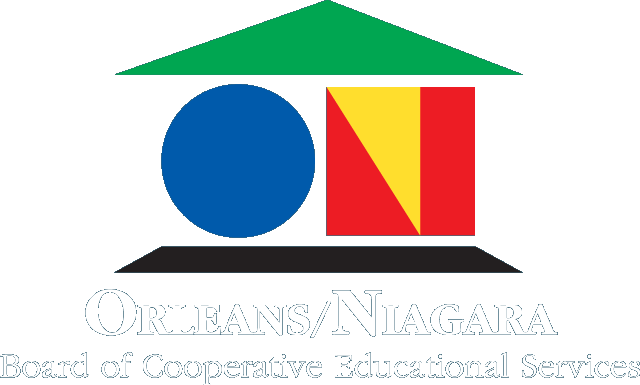Course Materials
Animation Projects and Assignments
Thaumatrope
A thaumatrope is an animation toy that was popular in Victorian times. Using the guidelines provided, create a thaumatrope.
Flip Book
Animation is an optical illusion. What appears to be seamless movement is actually a series of images presented at great speed, which our brains connect together to create a moving image. Illustrate this concept for by making a flip book out of index cards. The completed flip book should contain a total of 30-60 cards.
Article/Video Analyses
Every two weeks, students will be assigned a trade-based article or video to analyze. Responses must be at least 5 paragraphs, and must include brief factual summary of the article/video, minimum 3 paragraphs (introduction, main ideas, conclusion), as well as thoughts and opinions about the article/video, minimum 2 paragraphs.
Paper or Presentation
Prepare a 4-5 page essay or a 10-15 minute presentation (including visual aides) on a recent advancement in animation technology or an animation career outlook.
2D Character Development
Using the guidelines provided, develop an idea for a 2D animated character, from rough sketches to final digital illustration.
The Elements and Principles of Design
Using Toon Boom Harmony, and the provided guidelines, complete the When Sharks (or Birds) Attack exercise. Create a scary scene that represents sharks or birds (your choice, but not both) attacking a victim. The objective of the exercise is not to represent the scene realistically, but to use shapes to create an image which evokes a sense of fear from the viewer. You should utilize the principles of design discussed in class (balance, proportion, emphasis, movement and unity).
Utilizing Color Harmonies
Using the files provided, create three of the five color harmonies discussed in class (monochromatic, analogous, complementary, split complements and triad).
The Principles of Animation: Pendulum
Using Toon Boom Harmony, create an animation of a pendulum-like object swinging back and forth. This exercise demonstrates the concepts of gravity, weight, arcs, easing, as well as proper spacing of the drawings in the action.
The Principles of Animation: Perpetual Ball Bounce
Using Toon Boom Harmnoy, you will animate a rubber-like ball, bouncing on the spot. This assignment will help you practice the principles of squash and stretch, timing, easing, as well as the effect of weight and gravity on an object.
The Principles of Animation: Descending Energy Ball Bounce
Using Toon Boom Harmony, you will animate a ball rolling off a high surface, bouncing across the stage, then rolling to a stop. It will bounce several times, subject to the force of gravity, each bounce being smaller until the ball comes to a complete stop. This assignment will build on your knowledge of squash and stretch, timing, easing, weight and gravity, and arcs.
The Principles of Animation: Bowling Ball and Balloon
Using Toon Boom Harmony, you will animate a bowling ball rolling off a high surface, followed by a balloon rolling off the same surface. The timing of the bounces will indicate differences in weight and surface material. This assignment will build on the principles from the last two exercises, with emphasis on timing, weight and gravity.
The Principles of Animation: Seaweed/Tail
Using Toon Boom Harmony, you will demonstrate the principle of overlapping action by animating a piece of seaweed on the ocean floor, or a tail, waving back and forth. This assignment will also build on the principles from the previous exercises, with emphasis on slow in/slow out, timing and arcs.
The Principles of Animation: Ball with Tail
In this exercise, you will add life to a bouncing ball. Turn your ball into a character by adding an appendage that will drag and overlap during the course of the animation. It could be a tail, ears, a cape, etc. This assignment will illustrate your understanding of squash and stretch, timing, easing, weight and gravity, arcs, and follow through/overlapping action.
2D Walk Cycle Exercise
Using Toon Boom Harmony, create a basic walk cycle with a minimum of four full steps of a character walking across a scene. There should be some kind of background included. Character can either enter and exit a scene, or walk in front of a scrolling background.
Flour Sack Exercise
Using Toon Boom Harmony, animate a short scene (less than 10 seconds) where a flour bag sees something, does a take, then reacts to what is happening. You should convey expression, emotion and reaction through the movement of the bag alone - no facial features, or outside expressions (i.e. light bulb, exclamation point, etc.) should be included.
11 Second Club (2D)
Go to http://www.11secondclub.com/ and read the FAQ section to become familiar with what the site is about. Watch some of winners from last month, then go to the Current Competition page to download the audio file you will be using for this project. Using Toon Boom Harmony, you will create an animation based on the sound file, with lip sync. There should be more to the animation than just the mouth moving. Make sure character movement and secondary actions are present and obvious.
Jump Exercise
Using Harmony, animate a character running, then jumping. The character should jump over at least one object, or alternately, it could jump off a cliff or other high surface, bounce onto a diving board, and dive off. This assignment will reinforce knowledge of squash and stretch, physical timing, slow in/slow out, arcs, and anticipation.
3D Exercises: Modeling
Complete the provided exercises to create, edit and transform objects using polygon and NURBS modeling techniques.
3D Exercises: Animation
Complete the provided exercises to practice a variety of keyframing techniques.
3D Exercises: Rigging
Use the provided model to to create a simple rig, then animate it.
3D Exercises: Materials, Lighting and Cameras
Complete the provided exercises to create, apply and modify materials, textures and lights, as well as render final scenes and animation.
Modeling a 3D Scene
Create a scene in Maya from scratch with a variety of elements. The scene should include a floor or ground, and several objects, as well as custom lights and materials.
Animating a Rig
Using the provided rig, create a short animation of the character performing at least one of the given actions.
The Reflection - 3D Class Competition
Using Autodesk Maya, create a 45-60 second animation using the provided model. The concept of the animation is a character seeing and reacting to its reflection for the first time. The animation should show expression and appeal, as well as animation principles such as squash and stretch, easing, anticipation, timing, arcs, secondary action, exaggeration, follow through and overlapping action. This project will also be used as the class competition.
Work-Based Learning and Independent Work
A number of client-based projects and independent study exercises will be assigned to supplement coursework and enhance animation skills.
Final Practical Exam
Using the technique(s) of your choice, create a short animated film based on the scenario provided. This project should thoughtfully reflect and enhance the story, while demonstrating the animation skills learned this year. You must incorporate all of the required elements.
Portfolio/Demo Reel
Create a portfolio including a resumé and at least 10 examples of work.